Are you confused by the solid red light on your Ring indoor camera? This red light might make you think something’s wrong with your camera.
But don’t worry, it’s not always a sign of trouble. Sometimes, it’s just a normal part of how your camera works.
We’re here to help you understand what the red light means and how to fix it. By the end of this article, you’ll know how to get your Ring indoor camera working perfectly again.

Understanding the Red Light Indicator on Ring Indoor Cameras
Your Ring indoor camera keeps you updated with its status through different colored lights. A solid red light usually means there’s a problem with power or connection. Knowing what this red light means can help you fix any issues fast.
Significance of a Solid Red Light
A steady red light on your Ring camera often points to power or Wi-Fi issues. This could be from not enough power, loose cables, power cuts, or network problems. Sometimes, it might also mean there’s a need for firmware updates or app issues.
Temporary Red Light During Boot-Up
A brief red light during the camera’s start-up is normal. When you first turn it on or plug it in, it checks the system and connects to Wi-Fi. This red light will go away once it’s ready to use.
If the red light doesn’t turn off, it means there’s a problem that needs fixing. We’ll look at how to solve this in the next section.

Troubleshooting Steps for a Persistent Red Light
If your ring indoor camera won’t stop showing a red light, don’t fret. There are steps you can take to fix it. First, check the power source.
Make sure the camera is plugged into a working outlet. Try plugging it into a different outlet to see if that solves the issue. Also, ensure the power cable is securely attached to the camera.
If the power source looks fine, try restarting the camera and your router. Unplug the camera, wait 30 seconds, and then plug it back in.
This might fix any temporary connectivity problems. Also, restart your router to solve any network issues that could be causing the red light.
- Check the power source
- Ensure the camera is plugged into a working outlet
- Try a different power outlet to rule out any issues
- Verify the power cable is securely connected to the camera
- Restart the camera and router
- Disconnect the camera from power for 30 seconds
- Plug the camera back in to restart it
- Also restart your router to resolve any network problems
By following these steps, you should be able to fix your ring indoor camera’s red light. If the problem still exists, you might need to try more advanced troubleshooting or contact the manufacturer for help.

Ring Indoor Camera Red Light
If you own a Ring indoor camera, you might see a solid red light blinking. This light might look worrying, but it’s important to know what it means. Understanding this can help keep your smart home safe and secure.
The red light on your Ring camera tells you something is happening, usually, it means there’s a problem with the camera’s connection or power. This could be because it can’t connect to your Wi-Fi or it’s not getting enough power.
Seeing a red light when the camera starts up is normal. It means the camera is starting and connecting securely to your network. Don’t worry about it.
Troubleshooting the Persistent Red Light
If the red light doesn’t go away, you need to check what’s wrong. Here are some steps to fix the issue:
- Check the power source: Make sure your camera is plugged into a working outlet. Look for any damage on the power cable and replace it if needed.
- Restart the camera and router: Turn off your Ring camera, wait a bit, then turn it back on. Also, restart your Wi-Fi router for a stable connection.
These steps can usually fix the red light problem on your Ring camera. This will help your smart home security work better.
If the red light doesn’t go away after trying these steps, contact Ring’s customer support. They can give you more help to make sure your camera works right and keeps your home safe.
Advanced Troubleshooting Techniques
If basic steps don’t fix the red light on your ring indoor camera, try advanced methods. One way is to do a factory reset, which clears all your settings and resets the camera to its original state.
Factory Reset and Firmware Updates
Resetting the camera can fix software or configuration problems. Also, keeping your ring indoor camera’s firmware update can solve bugs or compatibility issues that cause the red light.
- To reset, find the reset button on your camera and hold it for 15-20 seconds. The light will start flashing red and green.
- After resetting, reconnect the camera to your Wi-Fi and set up your preferences again.
- Look for firmware updates in the Ring app or on the manufacturer’s site. The latest firmware might fix software issues causing the red light.
Remember, resetting your camera will delete all your custom settings. Make sure to save any important info before you reset. These steps can help fix the red light on your ring indoor camera.
Conclusion
A red light on your Ring indoor camera can be worrying, but it usually means a simple power or connectivity issue.
By following the steps in this article, you can fix the problem quickly. This includes checking the power, restarting the camera and router, and updating the firmware.
If you’re still having trouble with your wifi enabled cameras or smart home security system, contact Ring customer support.
They have experts ready to help with motion detection alerts, night vision recording, and other issues. They can assist with two-way talk feature, live video streaming, and app controlled monitoring too.
Being proactive with troubleshooting and maintenance keeps your battery powered cameras working well. This ensures you get the security and peace of mind you want from your Ring indoor camera.


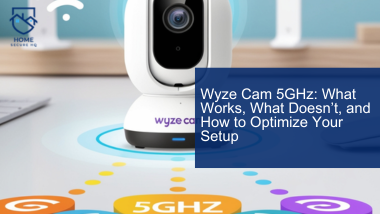

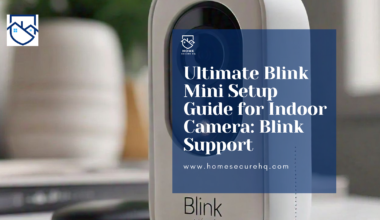


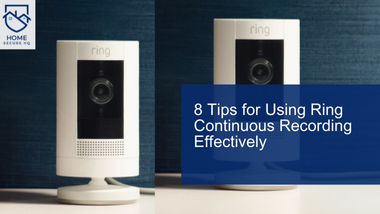
9 comments
I read this post fully regarding the difference of newest and earlier technologies,
it’s awesome article. https://www.waste-ndc.pro/community/profile/tressa79906983/
I read this post fully regarding the difference of newext and earlier technologies, it’s awesome article. https://www.waste-ndc.pro/community/profile/tressa79906983/
startup talky This was beautiful Admin. Thank you for your reflections.
Sky Scarlet very informative articles or reviews at this time.
whoah this blog is wonderful i love reading your articles. Keep up the great work! You know, lots of people are looking around for this info, you could help them greatly.
Thank you soo much
you are in reality a excellent webmaster. The site loading velocity is amazing. It sort of feels that you are doing any unique trick. Furthermore, The contents are masterpiece. you have done a fantastic activity on this topic!
Thank you
I went over this site and I think you have a lot of good info , bookmarked (:.
Comments are closed.