The best tablet for home automation was once a futuristic concept as just a few decades ago, adjusting your smart home’s lighting or thermostat from another room felt like science fiction. Today, it’s a reality made possible thanks to smart devices.
The right tablet can act as the perfect control hub, seamlessly connecting all your smart gadgets from lights to security cameras so you can manage your home effortlessly. But with so many choices on the market, how do you find the best tablet for home automation?
Are you searching for the best tablet for home automation in 2024? In this blog, we’ll explore the top models, essential features, and key factors to consider before making your decision. But before we get into the things to look out for, let us know the brief history of home automation tablets.
A Brief History of Home Automation and Best Tablets
Before we begin, it’s important to understand how home automation evolved. In the 1970s, systems like X10 allowed homeowners to control devices via electrical wiring.
The progress was slow, and it wasn’t until the introduction of wireless technologies in the 2000s that home automation apps began to boom. The first iPad in 2010, wasn’t initially intended for home automation but it quickly became clear that the large screen and touch interface were perfect for controlling smart devices.
Fast-forward to 2024, and tablets are now the go-to interface for many homeowners looking to centralize their home automation systems and installing into their daily routines.
Today’s tablets are more than just entertainment devices they’re the control panels of the future, allowing you to connect all of your smart home gadgets in one place.
Essential things to look out for:
1. Compatibility: Does the Tablet Work With Your Ecosystem?
The first rule of choosing a tablet for home automation, make sure it speaks the same language as your devices. One of the most crucial aspects of selecting the best tablet for home automation is ensuring it’s compatible with your existing smart home ecosystem.
Even if you’re using Apple HomeKit, Google Home, or Amazon Alexa, the tablet needs to be fully mounted and integrated with the platform you’ve chosen. Apple iPads are perfect for those invested in the HomeKit ecosystem.
The interface allows you to control all HomeKit-compatible devices from the Home app.
If you rely on Google Assistant for your smart home needs, then an Android tablet like the Samsung Galaxy Tab S9 which is a type of Samsung tab, might be the perfect fit.
For homes running on Alexa, the Amazon Fire HD tablets are an affordable and effective solution for managing Alexa-compatible devices. It’s also worth considering if the tablet looks great and can support multiple ecosystems.
Many households now use a combination of smart home devices from different brands, and smartphones and tablets that can bridge these systems, like the Lenovo Tab P12 Pro (which supports both Google and Alexa), could offer greater flexibility.
2. Processing Power: The Muscle Behind the Interface
Home automation systems rely on quick and efficient communication between devices, and this is where processing power comes in.
A tablet with a sluggish processor will not only slow down your ability to control your smart devices but may also struggle when managing multiple systems at once.
High-end tablets like the Apple iPad Pro (2024) and the Samsung tablet S9+ come equipped with powerful processors the Apple M2 and Snapdragon 8 Gen 2, respectively allowing for seamless multitasking.
This means you can monitor security cameras, adjust the thermostat, and turn off lights all at the same time, without experiencing lag or delayed response times.
For home automation enthusiasts, investing in a tablet with strong processing power is essential. The more devices you integrate, the more processing muscle your tablet will need to keep everything running smoothly.
3. Display Quality: Visibility Matters
A high-quality display isn’t just about aesthetics it’s about functionality. Think about it: you’re monitoring a security feed, adjusting the lighting, and tweaking the settings of your smart thermostat.
A crisp, vibrant screen can make these tasks much easier, allowing you to see more details and interact more effectively with your home automation system.
Tablets like the Apple iPad Pro (12.9-inch) and Samsung Galaxy Tab S9+ offer large, high-resolution displays that make managing multiple smart devices straightforward. The AMOLED screen on the Galaxy Tab S9+ enhances clarity, especially when viewing security cameras or detailed interfaces.
On the other hand, budget tablets like the Amazon Fire HD 10 have lower resolution displays, but they still offer decent visual quality for basic home automation tasks.
If your needs are simple, you may not need the ultra-high resolution that premium tablets offer, but for those with more intricate setups, a higher-quality display is a must.
4. Battery Life: Stay Powered for Long-Term Control
What’s the point of a smart home if the control hub dies mid-task? One of the main advantages of using a tablet for home automation is mobility you can take it with you around the house or even outside. But without a good battery life, this mobility is restricted.
Tablets like the Lenovo Tab P12 Pro are known for their impressive battery life, often lasting up to 14 hours on a single charge. This means you can move from room to room, controlling your smart home without having to constantly worry about charging.
Even budget options like the Amazon Fire HD 10 boast respectable battery lives, often exceeding 12 hours, which is more than enough for most home automation tasks.
If you’re setting up routines that last all day or need constant monitoring of your home security system, a tablet with excellent battery life is essential.
5. Size and Portability: Balancing Screen Real Estate with Comfort
Is bigger always better? When it comes to tablets, sometimes less is more. While larger tablets offer a better viewing experience, they may not always be the most convenient for home automation purposes. A 12.9-inch iPad Pro, for example, offers an expansive screen that’s perfect for multitasking, but it may feel bulky when you’re just trying to adjust the lights in the kitchen.
For some users, a smaller, more portable tablet like the iPad Mini or Samsung Galaxy Tab A7 might be a better fit. These smaller tablets still provide enough screen space to manage smart home tasks while being lightweight and easy to carry around the house.
Think about how you’ll be using your tablet will it primarily sit on a docking station in your living room? Or do you need something portable to carry from room to room? Finding the right balance between screen size and portability is key to a smooth home automation experience.
6. Voice Control Integration: Making Automation Even Easier
Why tap when you can talk? Tablets that offer seamless integration with voice assistants take home automation to the next level. Amazon Fire tablets, for instance, come with Alexa built-in, allowing you to control all your smart devices with simple voice commands.
Tablets in the Apple and Google ecosystems also work with Siri and Google Assistant, respectively, providing a truly hands-free experience. Voice control can be especially useful when your hands are full, or when you’re multitasking.
A simple Alexa, turn off the lights or Hey Google, show me the front door camera can save you from scrolling through menus. The best tablet for home automation should make controlling your smart home as effortless as possible and voice control does just that.
7. Security and Privacy: A Top Priority for Smart Homes
With great power comes great responsibility. The more connected your home, the more important security becomes. When it comes to home automation, security and privacy are critical.
Tablets often act as the command center for all of your connected devices, so it’s essential to ensure that your tablet is secure and protects your data. Apple’s iPads are known for their robust privacy features.
With Face ID or Touch ID, you can add an extra layer of security to prevent unauthorized access to your home automation system.
Google’s and Amazon’s devices are also equipped with multiple security features, like encryption and frequent software updates, to ensure that your data stays safe. Additionally, consider using tablets that have regular security updates.
Devices that lag on software updates can be vulnerable to hacks, and that’s the last thing you want when managing your smart home system.
8. Price: Balancing Your Budget with Your Needs
Do you need to break the bank to control your home? Not necessarily. Pricing is always a major consideration when buying tech, and tablets are no different. The best tablet for home automation doesn’t need to be the most expensive model on the market.
The right tablet depends on your specific needs and the complexity of your home automation setup.
High-end models like the iPad Pro or Samsung Galaxy Tab S9+ will offer more power, features, and flexibility but come with a steeper price tag. If your home automation system is relatively simple, a budget-friendly option like the Amazon Fire HD 10 might be all you.
In conclusion
Finding the best tablet for home automation can transform the way you manage your smart home, making everyday tasks more efficient and convenient.
With the right tablet, you can seamlessly control everything from lighting and security to heating and entertainment, all from a single device. Whether you prioritize compatibility, performance, or budget, there’s a tablet out there that perfectly fits your needs.
Now that you’re equipped with the knowledge to make an informed choice, it’s time to take the next step. Explore the top models, compare their features, and pick the one that will turn your smart home into a truly connected space.
Ready to simplify your home automation? Start shopping for your ideal tablet today!


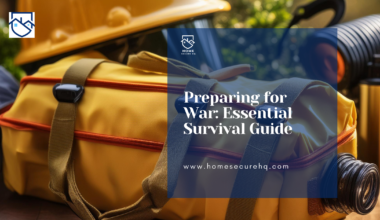





2 comments
I have been surfing on-line greater than 3 hours nowadays, yet I by no means discovered any fascinating article like yours. It’s beautiful price sufficient for me. In my opinion, if all webmasters and bloggers made good content material as you probably did, the net will be much more useful than ever before. “Truth is not determined by majority vote.” by Doug Gwyn.
Thank you soo much
Comments are closed.